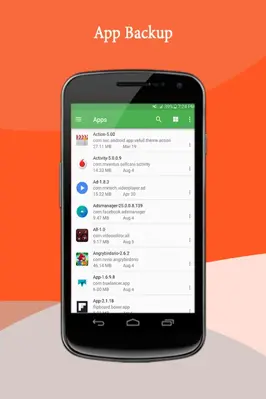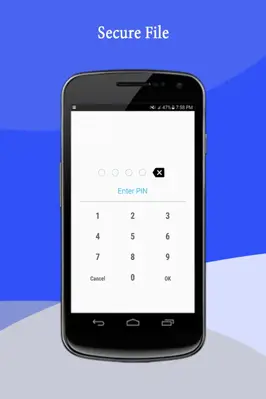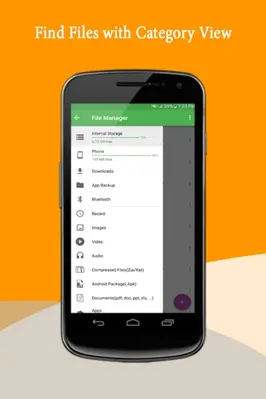My Files
Category : Tools
Author Name : VIJAYAKUMAR M
Operating System : android
License : Free
My Files Download Links for Android
My Files Screenshot
About My Files Android Application
My Files is a comprehensive file management tool that simplifies and organizes interaction with data on your device. With its user-friendly interface, you can effortlessly navigate files stored on your device's internal memory or external SD card. Key features include bulk operations for simultaneous modification of multiple files or folders, quick search functionality, integrated file sharing options, and support for compressing and extracting Zip files.
Application Main Features
- Effortless navigation through files stored on the device's internal memory or SD card.
- Convenient bulk operations for simultaneous selection and modification of multiple files or folders.
- Quick search functionality for locating specific documents.
- Easy file sharing with integrated sharing options.
- Support for compressing and extracting Zip files.
- Essential file operations such as cut, copy, paste, delete, rename, and move.
- Ability to create and delete directories for storage space organization.
- Thumbnails for photo files and Apk applications for visual ease.
- Serves as the go-to solution for organized and efficient file management.
- Robust feature set and intuitive design for managing various file types and formats.
Application Ratings
5
1
2
3
4
5
The content is rewritten by Gemini Ai ,Published Date : 25/2/2024 , Modified Date : 25/2/2024